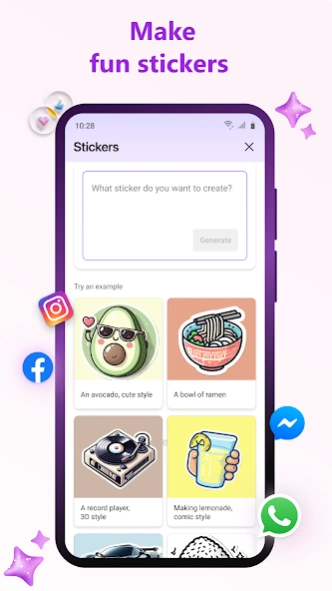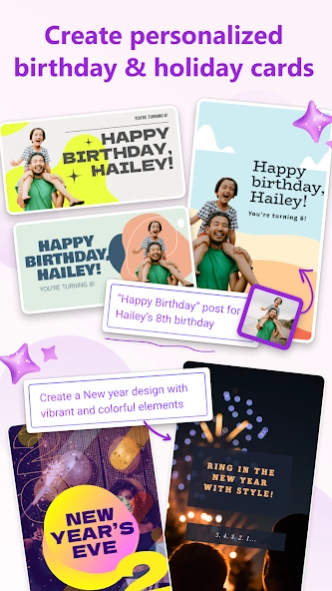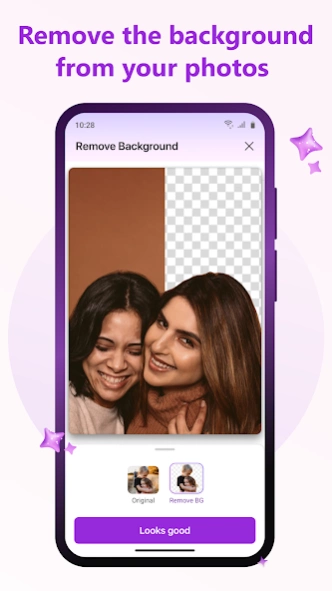Microsoft Designer
Free Version
Publisher Description
Microsoft Designer - Create stunning designs in a flash with Microsoft Designer (Preview)!
Microsoft Designer (Preview) is an AI powered visual design app that enables you to create stunning visuals in a flash.
Using the power of generative AI, you can use just your words to generate AI images, personalized designs for birthday cards, holiday cards, collages and more. Designer also brings you AI photo editing capabilities – erase your photo’s background and more.
Designer is currently in preview and available for those using a personal Microsoft Account (it’s FREE to sign up if you don't have one).
Key capabilities:
1. Images: sci-fi art, surreal scenes, funny images? Just dream it, type it & create your art with AI. Your imagination is the only limit!
2. Stickers: liven your chat conversations by creating fun stickers with AI. You can easily share these stickers to any messaging app on your phone with a single tap.
3. Collages: Bring together many photo memories into a single frame with AI generated photo collages.
4. Holiday cards: Spread the holiday cheer with festive designs suiting the occasion. Type in the occasion & get variety of ready-to-use designs.
5. Birthday cards: Show you care with personalized birthday cards from Designer.
6. Edit images with AI: Take control of your photos and images & make them perfect with AI. With a single tap, Designer lets you:
⁃ Remove background: Select & erase background in your photo
⁃ Blur background: Select & blur background in your photo.
⁃ Resize your image as needed to directly post your image in various social media platforms.
7. AI Text: Use power of GPT to get text suggestions to make your visuals better.
About Microsoft Designer
Microsoft Designer is a free app for Android published in the Recreation list of apps, part of Home & Hobby.
The company that develops Microsoft Designer is Microsoft Corporation. The latest version released by its developer is 1.0.
To install Microsoft Designer on your Android device, just click the green Continue To App button above to start the installation process. The app is listed on our website since 2024-04-26 and was downloaded 5 times. We have already checked if the download link is safe, however for your own protection we recommend that you scan the downloaded app with your antivirus. Your antivirus may detect the Microsoft Designer as malware as malware if the download link to com.microsoft.designer is broken.
How to install Microsoft Designer on your Android device:
- Click on the Continue To App button on our website. This will redirect you to Google Play.
- Once the Microsoft Designer is shown in the Google Play listing of your Android device, you can start its download and installation. Tap on the Install button located below the search bar and to the right of the app icon.
- A pop-up window with the permissions required by Microsoft Designer will be shown. Click on Accept to continue the process.
- Microsoft Designer will be downloaded onto your device, displaying a progress. Once the download completes, the installation will start and you'll get a notification after the installation is finished.